Skin Cancer Classification
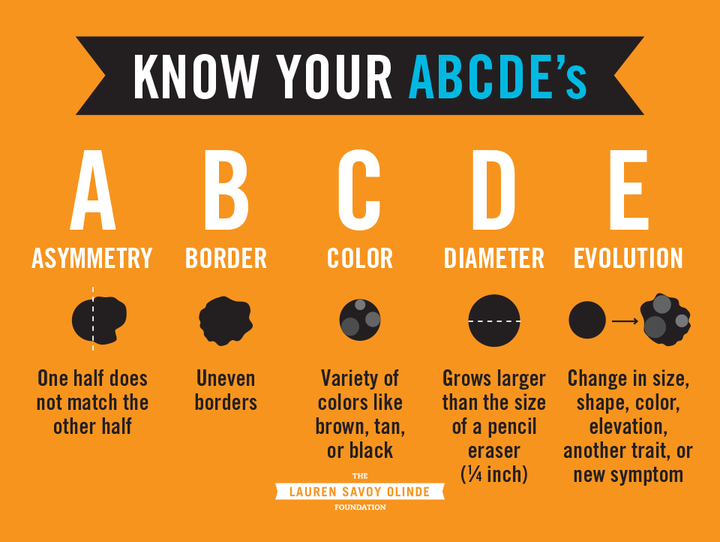
CLICK HERE to download the project proposal
CLICK HERE to download a zip folder containing test images of skin lesions
Link to YouTube video for the webapp
Motivation(Why I chose this project):
According to skincancer.org Skin cancer is the most common cancer in the United States and worldwide. 1 in 5 Americans will develop skin cancer by the age of 70. Early detection of skin cancer is vital to ensure successful treatment. An app that can self-diagnose any potential skin cancer within seconds with the ease of a button click can prove to be beneficial by greatly bringing down to cost and time for testing. Since the app also detects some diseases which appear like cancer, but are non-cancerous, it can alleviate the stress of people in such cases.
What the app will look like:

Features supported by the App:
User can click a picture of his/her infected skin region and upload it on the app. The app will classify the disease into one of the following: actinic keratoses and intraepithelial carcinoma, basal cell carcinoma, benign keratosis-like lesions, dermatofibroma, melanocytic nevi, pyogenic granulomas and haemorrhage, and melanoma. After classifying the disease, the app can also show some information about the disease, and suggest the user to contact a dermatologist as soon as possible
Explanation of a few algorithms:
Conv2D:
2D convolution layer (e.g. spatial convolution over images).
This layer creates a convolution kernel that is convolved with the layer input to produce a tensor of outputs. If use_bias is True, a bias vector is created and added to the outputs. Finally, if activation is not None, it is applied to the outputs as well.
When using this layer as the first layer in a model, provide the keyword argument input_shape (tuple of integers, does not include the sample axis), e.g. input_shape=(128, 128, 3) for 128x128 RGB pictures in data_format=“channels_last”.
Below is a GIF showing the working of the Conv2D layer:

MaxPool2D:
Max pooling operation for 2D spatial data.
Downsamples the input representation by taking the maximum value over the window defined by pool_size for each dimension along the features axis. The window is shifted by strides in each dimension. The resulting output when using “valid” padding option has a shape(number of rows or columns) of: output_shape = (input_shape - pool_size + 1) / strides)
The resulting output shape when using the “same” padding option is: output_shape = input_shape / strides
It returns a tensor of rank 4 representing the maximum pooled values. See above for output shape.
BatchNormalization layer:
Layer that normalizes its inputs.
Batch normalization applies a transformation that maintains the mean output close to 0 and the output standard deviation close to 1.
Importantly, batch normalization works differently during training and during inference.
My Contribution:
I designed my own classifier from scratch. below is the architecture for the CNN model:
Model: "sequential"
_________________________________________________________________
Layer (type) Output Shape Param #
=================================================================
conv2d (Conv2D) (None, 28, 28, 16) 448
_________________________________________________________________
max_pooling2d (MaxPooling2D) (None, 14, 14, 16) 0
_________________________________________________________________
batch_normalization (BatchNo (None, 14, 14, 16) 64
_________________________________________________________________
conv2d_1 (Conv2D) (None, 12, 12, 32) 4640
_________________________________________________________________
conv2d_2 (Conv2D) (None, 10, 10, 64) 18496
_________________________________________________________________
max_pooling2d_1 (MaxPooling2 (None, 5, 5, 64) 0
_________________________________________________________________
batch_normalization_1 (Batch (None, 5, 5, 64) 256
_________________________________________________________________
conv2d_3 (Conv2D) (None, 3, 3, 128) 73856
_________________________________________________________________
conv2d_4 (Conv2D) (None, 1, 1, 256) 295168
_________________________________________________________________
flatten (Flatten) (None, 256) 0
_________________________________________________________________
dropout (Dropout) (None, 256) 0
_________________________________________________________________
dense (Dense) (None, 256) 65792
_________________________________________________________________
batch_normalization_2 (Batch (None, 256) 1024
_________________________________________________________________
dropout_1 (Dropout) (None, 256) 0
_________________________________________________________________
dense_1 (Dense) (None, 128) 32896
_________________________________________________________________
batch_normalization_3 (Batch (None, 128) 512
_________________________________________________________________
dense_2 (Dense) (None, 64) 8256
_________________________________________________________________
batch_normalization_4 (Batch (None, 64) 256
_________________________________________________________________
dropout_2 (Dropout) (None, 64) 0
_________________________________________________________________
dense_3 (Dense) (None, 32) 2080
_________________________________________________________________
batch_normalization_5 (Batch (None, 32) 128
_________________________________________________________________
dense_4 (Dense) (None, 7) 231
=================================================================
Total params: 504,103
Trainable params: 502,983
Non-trainable params: 1,120
_________________________________________________________________
Test Accuracy achieved: 96.01%
x_test=np.array(x_test).reshape(-1,28,28,3)
loss, acc = model.evaluate(x_test, y_test, verbose=2)
63/63 - 1s - loss: 0.1790 - accuracy: 0.9601
Train Accuracy achieved: 99.79%
Validation accuracy achieved: 98.61%
Epoch 50/50
235/235 [==============================] - 2s 9ms/step - loss: 0.0068 - accuracy: 0.9979 - val_loss: 0.0518 - val_accuracy: 0.9861
Graph showing training and validation accuracy trend:

Graph showing training and validation loss trend:

Challenges Faced:
Initially after training my model I noticed that the validation accuracy was too low (mid 60s). I then tried adjusting the learning rate to fix it, but got no great change. I then browsed other notebooks posted on Kaggle for this particular dataset. I came accross Dhruv’s notebook which explained that the frequency of the classes were imbalanced (class melanocytic nevi had a far greater frequency than others). To fix this I had to use RandomOverSampler to make the frequency of the classes more balanced. Below are 2 graphs showing the frequncy of the classes before and after random over sampling.
Before random over sampling:

After random over sampling:

Doing this resulted in a significant jump in accuracy
Experiments and findings:
After experimenting with many different architectures for the CNN model I realised that adding the BatchNormalization layer after each Dense, and MaxPooling2D layer can help increase the validation accuracy. Addition of Dropout layers can help prevent overfitting.
References:
[1] https://www.kaggle.com/dhruv1234/ham10000-skin-disease-classification
[2] https://github.com/rohanmandrekar/Cifar-10-/blob/master/best_attempt%28model7%29.ipynb
[3] https://www.kaggle.com/kmader/skin-cancer-mnist-ham10000
[4] https://keras.io/api/layers/normalization_layers/batch_normalization/
[5] https://keras.io/api/layers/convolution_layers/convolution2d/
[6] https://github.com/AxelThevenot/GIF_convolutions
[7] https://keras.io/api/layers/pooling_layers/max_pooling2d/